Tutorial - Converting 5D and 7D Movies
 Thursday, February 25, 2010 at 4:01PM
Thursday, February 25, 2010 at 4:01PM ![]() When I first started cutting in Final Cut Pro X I used it in the default settings which would automatically make Prores files in the background and swap out my H264 files without me even realizing it. In the summer of 2012 I did a 2 week job travelign across country in a tour bus cutting 2-3 deliverables a day from 5 cameras all shooting H264. I knew I would not have time to transcode anything so, realizing that there was a menu option to turn of transcoding, I wondered if I even needed it. After all, why have an option to turn it OFF if you absolutely need it.
When I first started cutting in Final Cut Pro X I used it in the default settings which would automatically make Prores files in the background and swap out my H264 files without me even realizing it. In the summer of 2012 I did a 2 week job travelign across country in a tour bus cutting 2-3 deliverables a day from 5 cameras all shooting H264. I knew I would not have time to transcode anything so, realizing that there was a menu option to turn of transcoding, I wondered if I even needed it. After all, why have an option to turn it OFF if you absolutely need it.
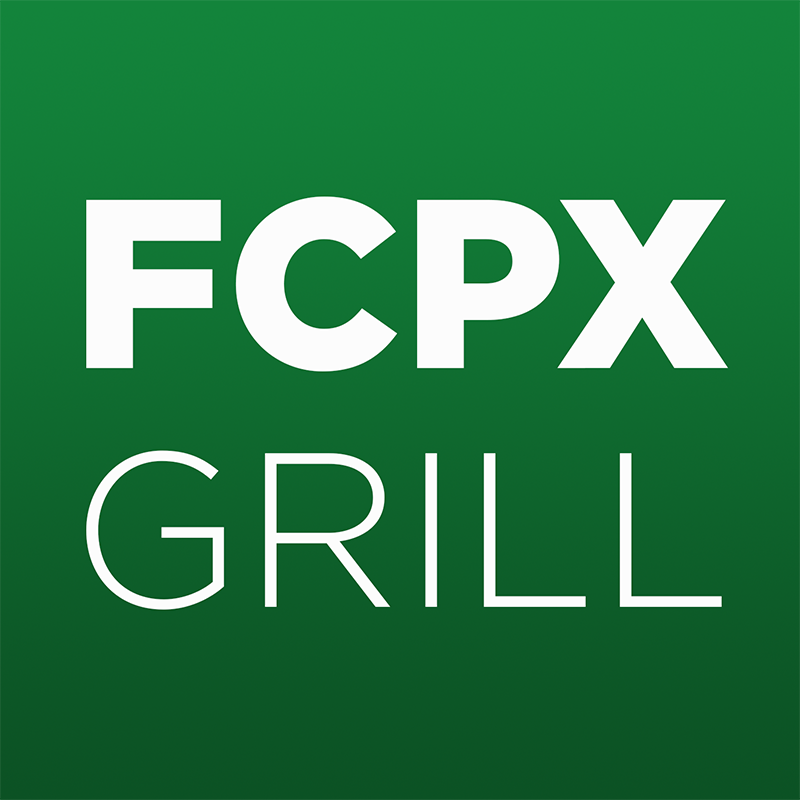 As it turned out my 2010 Macbook Pro handled the media perfectly and I had no problems for those 2 weeks. Since then I have not transcoded any Canon H264 media. The tutorials below are from when I used to cut in FCP7. They are still very popular and are viewed all the time. But I wanted you to know that today I’m doing all my work in FCPX and find it to be the most efficient and fastest system available. If you’d like to hear more about FCPX and hear from others that are using it in their business, please listen in on my podcast FCPX Grill. You can find it on iTunes.
As it turned out my 2010 Macbook Pro handled the media perfectly and I had no problems for those 2 weeks. Since then I have not transcoded any Canon H264 media. The tutorials below are from when I used to cut in FCP7. They are still very popular and are viewed all the time. But I wanted you to know that today I’m doing all my work in FCPX and find it to be the most efficient and fastest system available. If you’d like to hear more about FCPX and hear from others that are using it in their business, please listen in on my podcast FCPX Grill. You can find it on iTunes.
If you are looking to add more codecs when using MPEG Streamclip, or if you don’t have the same choices that my machine does in the demo… check out this tutorial here.
Check out my Canon EOS FCP Plug-In Tutorial here.
Thanks for checking out the video… Follow me on Twitter will ya?
Coming Soon: A detailed explanation on how to store large amounts of data VERY inexpensively.
The 5DMK2 takes great images in video mode but the H264 file format sucks for editing. This shows how I go about converting those files for use in Final Cut Pro.
Some people have asked me about the DVCPro HD codec. If you don’t have Final Cut Pro installed you may not have access to this codec. It’s not to hard to come by. I choose to work in 720P just out of convenience. 1080 files are just overkill most of the time. (I know I’m gonna catch crap for saying that.) But seriously, i recently put some content on 50 foot wide screens and the producer of the show, who’s reputation is impeccable, actually said that 1080 was not necessary.
Update: I keep getting emails about the codecs or “components”, as they are called. Here is a great discussion that till get you going in the right direction.
The bottom line is if you don’t have Final Cut Pro installed you won’t have all the same codecs that my machine shows in the demo. If you find somene that will share with you you could copy all the .component files you want, like ProRes and DVCPro HD, to your machine and they will appear in YOUR pull down menu.

Reader Comments (53)
Hi, Great tutorial!! I have tried it myself and works great. But I still have a problem. As I live in Europe I need to convert the video files to Pal and 25 fps before I can edit in FCP. I'm not sure what Codec I should use. Do you have any ideas perhaps? Thanx for your help!
OH btw if you are on a multicore mac. use your processors! Pull down the multiple "simultaneous tasks" option in the lower left of the batch window you can transcode 4 clips at a time.
CJ Adams
My mpeg streamclip doesn't have the opportunity to export to prores or 720p60 DVCPRO HD I've downloaded the latest version or mpeg streamclip but those codecs are not listed. Does anyone know how to get them?
Hello my friend! I want to say that this article is amazing, nice written and include approximately all vital infos. I would like to see more posts like this . Hublot replica watches
great Info.
I have a couple of questions, why do you convert the files with DVCPRO HD 720p60 in MPEG streamclip? I was told i needed to convert the files for editing to ProRes 422 for editing in FCP.
Once i convert my files in FCP for viewing i use H264? or something else? My final files are being used for an app, can you suggest the best conversion out of FCP?
Many thanks for your info
Tobe
MPEG Stream Clip is a fantastic App but...it strips the timecode information which is a must for everything I edit. Am I missing something here? I would prefer to use this over compressor that's for sure.
Any insight is greatly appreciated.
Hi I am watching your tutorial and trying to convert my files to ProRes but that is not an option in my window as it is in yours. Do you know why I wouldn't have Apple ProRes on my MPEG Streamclip? Everything up to that point has been the same as your tutorial. I am using a Mac OS X version 10.7.3 btw. My MPEG stream clip is 1.9.3b7 2004-2011
Hello
great video very easy to follow! But i'm having an issue with my video files that no one seems to be able to help with. I thought it was a codec/ convert files kind of situation but after following your instructions im still having the same issue.....
MY VIDEO PLAYBACK FILES ARE PURPLE IN FCP!!!! I have tried them on a pc/ bridge/ imovie and all of them work fine except FCP. my videos have a purple hue :(
are you able to help me with this problem?
Epic thanks.
I edit off of Premiere CS6 but work with larger files and wanting to transcode files so editing process can be more streamless. I have heard a lot about MPEG Streamclip and using the compression setting ProRes 422. Everyone says its great....HOWEVER I have downloaded the program from http://www.squared5.com/ (same one that many others have used).
When I uploaded the files and go to the compression settings there is NO option to click ProRes 422. Any help you can offer would be greatly appreciated! Is there a plug in I should be getting or something?
Is there a different program I should be using? IS there a reason why for me I am only gettting a short list of compression settings instead of the LONG list I have seen in so many online videos?
PLEASE HELP! :)
Good luck and thx for reading.