Tutorial - Converting 5D and 7D Movies
 Thursday, February 25, 2010 at 4:01PM
Thursday, February 25, 2010 at 4:01PM ![]() When I first started cutting in Final Cut Pro X I used it in the default settings which would automatically make Prores files in the background and swap out my H264 files without me even realizing it. In the summer of 2012 I did a 2 week job travelign across country in a tour bus cutting 2-3 deliverables a day from 5 cameras all shooting H264. I knew I would not have time to transcode anything so, realizing that there was a menu option to turn of transcoding, I wondered if I even needed it. After all, why have an option to turn it OFF if you absolutely need it.
When I first started cutting in Final Cut Pro X I used it in the default settings which would automatically make Prores files in the background and swap out my H264 files without me even realizing it. In the summer of 2012 I did a 2 week job travelign across country in a tour bus cutting 2-3 deliverables a day from 5 cameras all shooting H264. I knew I would not have time to transcode anything so, realizing that there was a menu option to turn of transcoding, I wondered if I even needed it. After all, why have an option to turn it OFF if you absolutely need it.
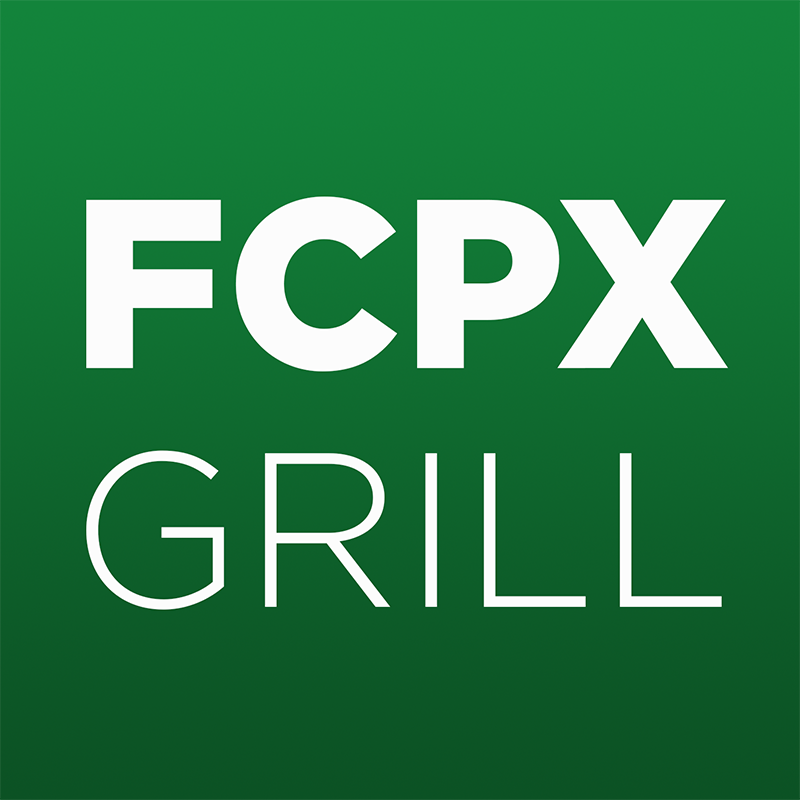 As it turned out my 2010 Macbook Pro handled the media perfectly and I had no problems for those 2 weeks. Since then I have not transcoded any Canon H264 media. The tutorials below are from when I used to cut in FCP7. They are still very popular and are viewed all the time. But I wanted you to know that today I’m doing all my work in FCPX and find it to be the most efficient and fastest system available. If you’d like to hear more about FCPX and hear from others that are using it in their business, please listen in on my podcast FCPX Grill. You can find it on iTunes.
As it turned out my 2010 Macbook Pro handled the media perfectly and I had no problems for those 2 weeks. Since then I have not transcoded any Canon H264 media. The tutorials below are from when I used to cut in FCP7. They are still very popular and are viewed all the time. But I wanted you to know that today I’m doing all my work in FCPX and find it to be the most efficient and fastest system available. If you’d like to hear more about FCPX and hear from others that are using it in their business, please listen in on my podcast FCPX Grill. You can find it on iTunes.
If you are looking to add more codecs when using MPEG Streamclip, or if you don’t have the same choices that my machine does in the demo… check out this tutorial here.
Check out my Canon EOS FCP Plug-In Tutorial here.
Thanks for checking out the video… Follow me on Twitter will ya?
Coming Soon: A detailed explanation on how to store large amounts of data VERY inexpensively.
The 5DMK2 takes great images in video mode but the H264 file format sucks for editing. This shows how I go about converting those files for use in Final Cut Pro.
Some people have asked me about the DVCPro HD codec. If you don’t have Final Cut Pro installed you may not have access to this codec. It’s not to hard to come by. I choose to work in 720P just out of convenience. 1080 files are just overkill most of the time. (I know I’m gonna catch crap for saying that.) But seriously, i recently put some content on 50 foot wide screens and the producer of the show, who’s reputation is impeccable, actually said that 1080 was not necessary.
Update: I keep getting emails about the codecs or “components”, as they are called. Here is a great discussion that till get you going in the right direction.
The bottom line is if you don’t have Final Cut Pro installed you won’t have all the same codecs that my machine shows in the demo. If you find somene that will share with you you could copy all the .component files you want, like ProRes and DVCPro HD, to your machine and they will appear in YOUR pull down menu.

Reader Comments (53)
Thanks for the simple tutorial. Why not just tick the "Use previous folder and settings" box when you are adding more files to the batch? Saves a few more clicks...
Hey, so I watched your tutorial, but for some reason, I don't have the prores or hd codecs, even though I have them on my version of final cut and the latest quicktime. any thoughts?
Chris
for T2i users shooting in 1920x1080 30 fps what would you use for output in MpegStreamclip? I only see options for 1920x1080 (unscaled) and 1920x1080 i. Wouldn't I want an 1920x1080 p option if I the T2i shoots in progressive?
I have heard passionate arguments against my stance but the fact of the matter is that the VAST majority of viewers are watching personal content on computer screens... OR in my case, my work is being played from computers backstage at events from computers thru LCD projectors. THEREFORE... I see no reason to do ANYTHING in interlaced in the 21st century.
If you want to edit in 1080 you should DEFINITELY do progressive.
Chris, I've got the same problem as Joseph up there. I downloaded the MPEG Streamclip software but I do not see any of the codecs you have. I am using Final Cut Express to edit. When I tried to download the ProRes codecs from Apple it said I could not install them because I already have more recent versions instaled??? Meanwhile Streamclip doesn't see them as an option?
I managed to convert my file with a different codec, after it stopped for errors twice it finally finished it into a 26 gigabyte file (WOW!) which was too hefty for my Mac Pro to even playback.
I am at a complete loss here. I have videos that I shot of a band and they are expecting me to deliver a finished music video within a few weeks.
My camera is the 5DM2 with the most recent firmware to date (3-10-10)
Please help!
Thank you for the tutorial Chris, very helpful! However, one thing I'm having an issue with is when I stop a conversion, the status shows stopped but then I can't seem to get it converting again, if there are other movies waiting to be converted with the status: "waiting" and I press "go" then those start, yet if I stop them too, I just can't seem to get them to start back up again, any ideas?
I downloaded the StreamClip app. It is great. But I'm not sure why I don't get the same codec options as you show on your video? I have HD footage and would like to use DVCPro HD 720 - if it works. The original footage was given to me H.264 960x540. Argh! This is awful in FCP. I understand it isn't a 'production codec' it is not editable in FCP. I have Mac X 10.6 - Snow Leopard and FCP 5. I can't imagine why there would be a problem with the OS, but I didn't see it supported on the Squared 5 site. Thanks so much in advance for any insights. I've spent HOURS on this little issue.
forgot to add a word of thanks for the great info to you both (Vincent and Chris)... it is much appreciated.
Hi there, thanks for the video. I tried using MPEG Streamclip but when I went to select the codec option along the way, I found that I do not have the apple prores option. I have version 1.9.3, does anyone know why this is?
Hi Chris,
Great video! Thanks a lot!
Would you be so kind to adress the following questions:
1) If you make the final rendering, do you stick to your transcoded footage or do you go back to the original H264 footage?
2) You will definitely know that Canon has released a special plugin for ingesting the H264 movies into FCP. Do you have any experience with that? I read somewhere that it is actually slower than MPEG streamclip. Please give me your opinion.
Kind regards, Tom
Hi Chris
This tutorial saved my day! really nice thanks!
Tom Abel... I do not actually go back and replace the footage with the original H264... I suppose in some über paranoid universe that makes sense... but I don't live in that neighborhood... I'm too busy trying to get stuff done... ;-)
It would, however, be an interesting experiment to do with a double blind focus group of experienced editors to see if anyone can see the difference.
I'm with these guys - I don't get your extended codec list - what am I doing wrong?
Awesome tutorial, just save me moments of time, thanks :)
Thank you so much..
Damn, thank you so much for this tutorial - I'm pretty new to fcp and was wondering why the heck the footage was so choppy from the 7d - you saved me some headaches, thanks again!
Thanks a million!!! Very helpful tutorial!!! It worked great.
One question. Once I import the footage and drag it to the fcp timeline, I have to render the files for it to play.
What are the correct sequence settings to use so I won't have to render each clip once its on the timeline?
What codec would you suggest using for 7D footage editing in FCE. I've read that Applie Intermediate Codec works well, but I'm seeing slight jitter and crushed blacks compared against original H.264 media.
Chris! This tutorial is great & it's being passed around to my friends w/similar questions:)
One question: Does it make sense that when I converted my .mov file in MPEG Streamclip which was 808 MB, it is now 2.99 GB? I used Apple Pro Res 422 and have dimensions as 1920 -1080 unscaled (same as original footage).
Is this common for the file size to go up this much?
Thanks for your help!!
Hello great tutorial but having a problem. After I export, the movie is always more jagged/blurry than the original video file. YOu know how to keep it from doing that?
THanks!