Tutorial - Converting 5D and 7D Movies
 Thursday, February 25, 2010 at 4:01PM
Thursday, February 25, 2010 at 4:01PM ![]() When I first started cutting in Final Cut Pro X I used it in the default settings which would automatically make Prores files in the background and swap out my H264 files without me even realizing it. In the summer of 2012 I did a 2 week job travelign across country in a tour bus cutting 2-3 deliverables a day from 5 cameras all shooting H264. I knew I would not have time to transcode anything so, realizing that there was a menu option to turn of transcoding, I wondered if I even needed it. After all, why have an option to turn it OFF if you absolutely need it.
When I first started cutting in Final Cut Pro X I used it in the default settings which would automatically make Prores files in the background and swap out my H264 files without me even realizing it. In the summer of 2012 I did a 2 week job travelign across country in a tour bus cutting 2-3 deliverables a day from 5 cameras all shooting H264. I knew I would not have time to transcode anything so, realizing that there was a menu option to turn of transcoding, I wondered if I even needed it. After all, why have an option to turn it OFF if you absolutely need it.
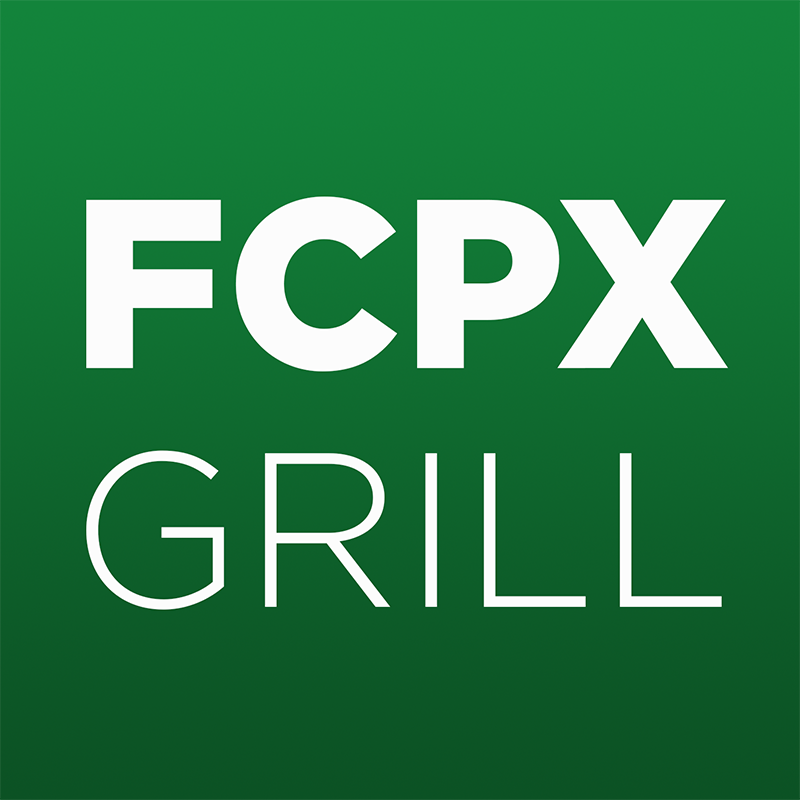 As it turned out my 2010 Macbook Pro handled the media perfectly and I had no problems for those 2 weeks. Since then I have not transcoded any Canon H264 media. The tutorials below are from when I used to cut in FCP7. They are still very popular and are viewed all the time. But I wanted you to know that today I’m doing all my work in FCPX and find it to be the most efficient and fastest system available. If you’d like to hear more about FCPX and hear from others that are using it in their business, please listen in on my podcast FCPX Grill. You can find it on iTunes.
As it turned out my 2010 Macbook Pro handled the media perfectly and I had no problems for those 2 weeks. Since then I have not transcoded any Canon H264 media. The tutorials below are from when I used to cut in FCP7. They are still very popular and are viewed all the time. But I wanted you to know that today I’m doing all my work in FCPX and find it to be the most efficient and fastest system available. If you’d like to hear more about FCPX and hear from others that are using it in their business, please listen in on my podcast FCPX Grill. You can find it on iTunes.
If you are looking to add more codecs when using MPEG Streamclip, or if you don’t have the same choices that my machine does in the demo… check out this tutorial here.
Check out my Canon EOS FCP Plug-In Tutorial here.
Thanks for checking out the video… Follow me on Twitter will ya?
Coming Soon: A detailed explanation on how to store large amounts of data VERY inexpensively.
The 5DMK2 takes great images in video mode but the H264 file format sucks for editing. This shows how I go about converting those files for use in Final Cut Pro.
Some people have asked me about the DVCPro HD codec. If you don’t have Final Cut Pro installed you may not have access to this codec. It’s not to hard to come by. I choose to work in 720P just out of convenience. 1080 files are just overkill most of the time. (I know I’m gonna catch crap for saying that.) But seriously, i recently put some content on 50 foot wide screens and the producer of the show, who’s reputation is impeccable, actually said that 1080 was not necessary.
Update: I keep getting emails about the codecs or “components”, as they are called. Here is a great discussion that till get you going in the right direction.
The bottom line is if you don’t have Final Cut Pro installed you won’t have all the same codecs that my machine shows in the demo. If you find somene that will share with you you could copy all the .component files you want, like ProRes and DVCPro HD, to your machine and they will appear in YOUR pull down menu.

Reader Comments (53)
Great tutorial!! I followed it and converted nicely!
Chris,
Thanks for simplifying the operation of streamclip. I tried it the other day, and it is really fast an easy with your directions. I am having one problem, however.
My prores converted images from the original H.264 are darker.
Do you know if I'm doing something wrong that would cause the prores to come out darker?
Is there a setting I'm using incorrectly?
Thanks so much for all the help.
Alex
Hi, loved your tutorial. It helped me out so much. I have been converting my H.264 footage to Apple ProRes 422 yet after I export it from final cut 7 after editing the resolution is at 720x480...i'm wondering how I can get my resolution to 1280x720?
Kelly, sounds like you have to set your timeline in FCP correctly.
My question in regards to covering the U2 tribute band, or any other event, is how do you ensure that all three cameras are rolling at once. It would really suck to get home and realize that all three cameras were changing cards/over heating at the same time.
Second. How will you create a decent soundtrack using all that footage? Do you have a n audio recorder in the back just rolling the whole time? And if that's the case, how on earth will you sync it all?
Just wanted to say thanks a lot for the tutorial. You've just saved me so much hell trying to figure out why I've been having such a damned awful time with Final Cut. For a minute I thought I was watching the Khan Academy!
Eric, Khan Academy... that reference escapes me...
Chris,
A bit off topic.... What app are you using to get such clean screen-captured video as seen in your tutorial(s)? Any special workflow?
Much appreciated.
Sean
Hi! I want to ask you about one problem that I have:
I can convert the files with no problem, except the ones that
last more than 5 minutes.
What can I do? or Do I have to use another program?
I don´t know what to do.
thanks. Rodrigo.
Thanks Chris!!!
The compression dialog box in the version of MpegStreamClip I downloaded has far fewer choices than what's shown here...importantly, there'e no pro res. What's the story?
Great tutorial. When you convert H.264 to ProRes444 are you really getting all the luma and chroma really at 444? It seems analogous to up-res'ing a 72dpi jpeg to a 300dpi jpg. I'm totally new to this stuff so bare with me.
Thanks,
Anup
Great video! Very informative.
One question: Why do I not have any of the Prores codecs in my version of Streamclip? Do I have to find those somewhere like what you did in that other video with the HD component files?
Quick question:
why export to quicktime and not to AVI? aren't AVI files what we cut when we import 5D footage to FCP?
If i have something i shot on 5D, already imported to finalcut7 (prores422HQ) and already did a rough cut of the footage, exported an h.264 with compressor, BUT then LOST the capture scratch (ahhh!) and need to do another cut.
I'm going to take my compressed version and turn it back to prores... Question is: do i export to quicktime or AVI? What will give best quality?
Matt... if you are looking for codecs watch this video.
http://chrisfenwick.com/home/2010/7/18/tutorial-finding-dvcpro-hd-codec.html
The Pro Res codecs are part of Final Cut Pro
Anup... i wouldn't go to ProRes 4444... total waste of time... most people will tell you that straight ProRes is plenty given the bit rate and color depth of the original H264.
Yes, thanks also, Chris, for answering the question about the list of codecs. Anyone with an older version of FCP or E will have only the codecs that came with that version.
Great post!
Mister Chris,
Just just discovered your website and I think I found something (or someone) who'll help me out very bad. Since a few years, I'm doing some editing and throught my personal learning, I always been confronted to some unresolved problems. Now, I'm doing my first editing with FCP shot with FCP. And I just discovered that the files created by these dslr (h.264) are no good editing. I felt it, because I couldn't find the solution so the files won't stop lagging in between them.
The problem is this.
How would be the best way to convert my files, BUT, I'm pretty far into my editing process. My project is started for a little while. Is Premiere Pro reads better the h.264 files? What would you suggest.
Just added your website into my RSS I'm following. Super excited to hear from you.
Good Post.. I use Neoform as the codec works well in Prem Pro