Tutorial - FCPX and Sparse Disks
 Tuesday, February 19, 2013 at 3:44PM
Tuesday, February 19, 2013 at 3:44PM My formal apology to the viewers of chrisfenwick.com
Now that we got that out of the way, here is my new and updated Sparse Disk tutorial.
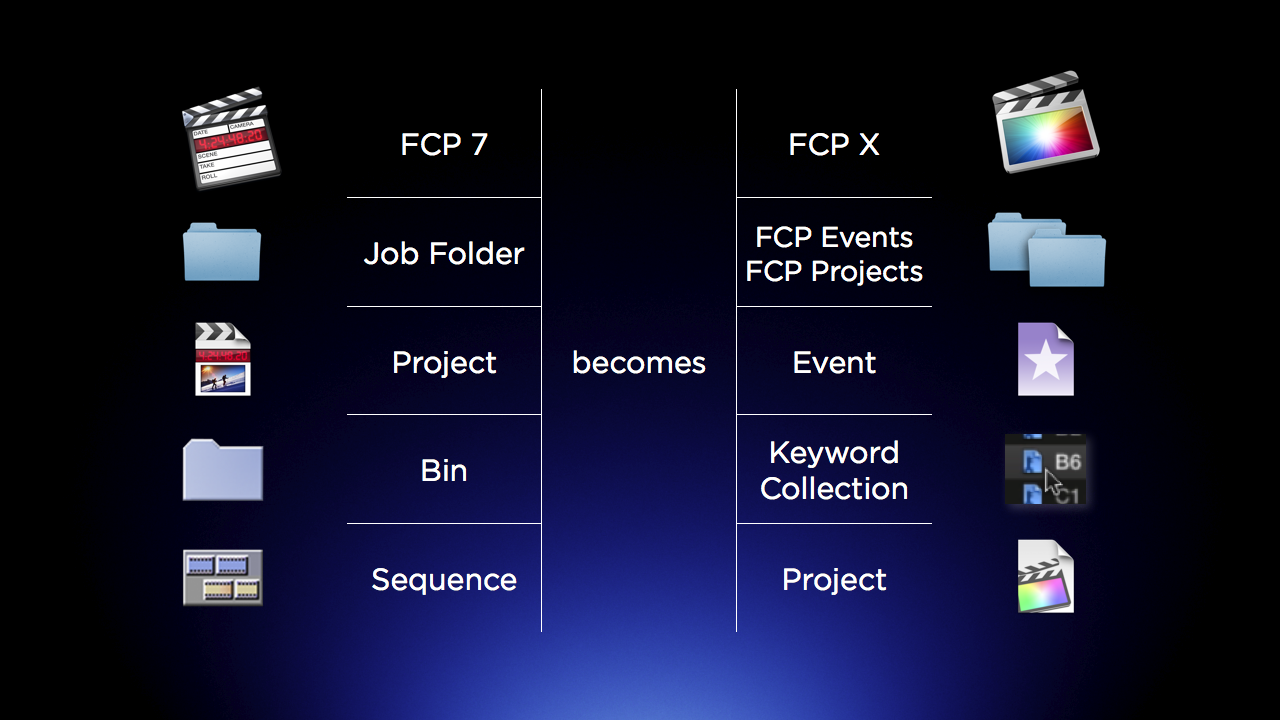 The relationship between FCPX and Final Cut Classic
The relationship between FCPX and Final Cut Classic
To make a Sparse Disk larger…
Unmount the disk image first, and then use Terminal:
hdiutil resize -size 10g (drag .dmg to Terminal window, press return)
That will increase its maximum size to 10 GB.
Stop doing heroin!
 Monday, February 18, 2013 at 9:17PM
Monday, February 18, 2013 at 9:17PM I normally hate football, but this is worth watching. Bad Lip Reading. NFL Style
Tutorial - Mac OS X - Application Switcher
 Monday, January 21, 2013 at 11:55AM
Monday, January 21, 2013 at 11:55AM Welcome to the family Mel. This is a little run down of how the Application Switcher works on the Mac.
Tutorial - Mac OS X - Locking Your Screen
 Monday, January 21, 2013 at 10:05AM
Monday, January 21, 2013 at 10:05AM Welcome to your new Mac… I made this for my friend Mel who just recently moved to the Mac OS… She had a great question… on her PC she could hit Control Alt Delete to lock her screen, and she wanted a similar way to do it on her new Mac. Here is a tip that involves using a Hot Corner on her track pad.
