Tuesday
Feb192013
Tutorial - FCPX and Sparse Disks
 Tuesday, February 19, 2013 at 3:44PM
Tuesday, February 19, 2013 at 3:44PM My formal apology to the viewers of chrisfenwick.com
Now that we got that out of the way, here is my new and updated Sparse Disk tutorial.
There are many reasons why starting an FCPX project on Sparse Disk is better. Maybe I’ll go into that some other time, but for now, this is how you do it.
If you’d like to download the FCPX Template folder that I use in this tutorial, you can click here to download it.
Also, here is the key slide from this presentation, it’s vital to beginning to understand how FCPX relates to Final Cut Pro 7.
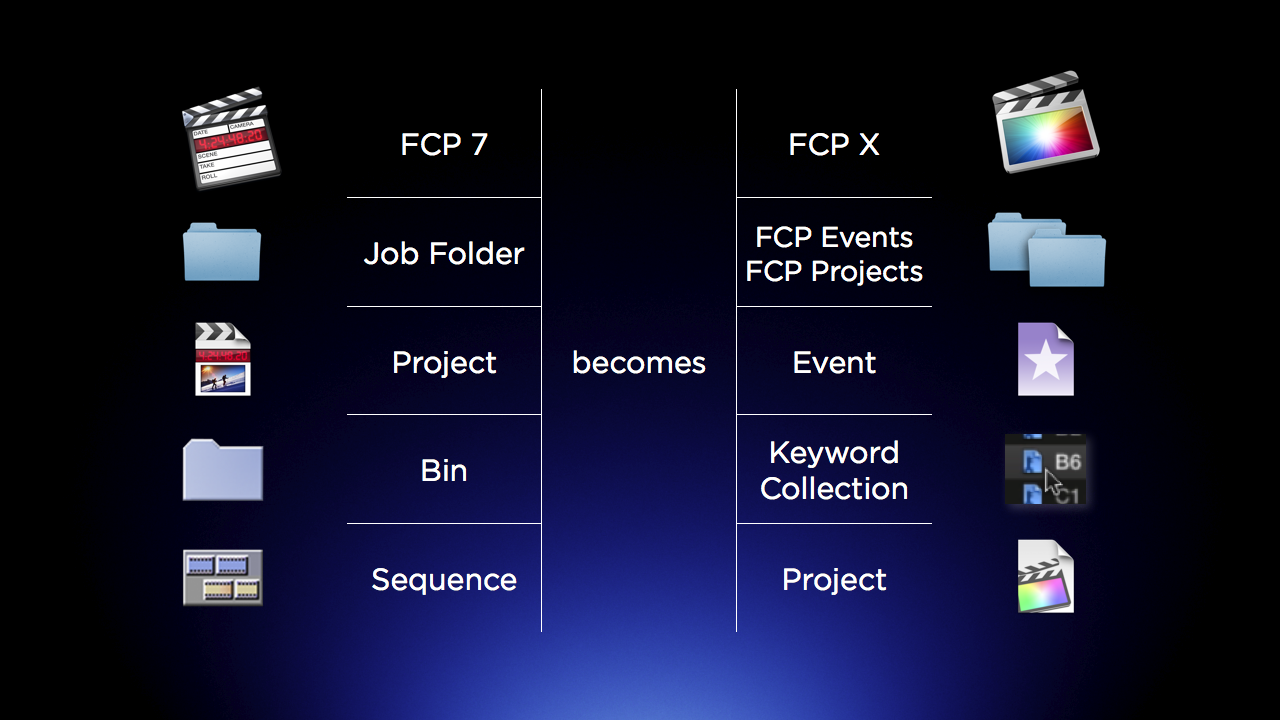 The relationship between FCPX and Final Cut Classic
The relationship between FCPX and Final Cut Classic
To make a Sparse Disk larger…
Unmount the disk image first, and then use Terminal:
hdiutil resize -size 10g (drag .dmg to Terminal window, press return)
That will increase its maximum size to 10 GB.

Reader Comments (11)
BTW - not to nitpick but it's "Sparse" not "Sparce"
A couple of point which may help people:
A tool to simplify making sparse disks along with others that people may find of use:
http://www.spherico.de/filmtools/
A description of the Disk Image vs. Sparse Disk Image vs. Sparse Bundle Disk Image and
how to shrink those images if needed.
http://forums.macworld.com/index.php?/topic/100648-disk-image-vs-sparse-disk-image-vs-sparse-bundle-disk-image/
Rgrds, Euan.
Thanks. This is great. I was aware of the sparse disk but I like your naming convention.
Question...lets say I have FCPx on two computers. I have an iMac and I just bought a MBP. I set up FCPx on the new MBP and I am curious...what will a project do if you drag it to a new computer and pull it up on FCPx and the version of FCPx on the new computer doesn't share some of the third party effects that existed on the other (old computer)? I guess I can try and find out but wanted to see if you had any experience with this.
Thanks
Joe
this is what I can tell you... using Sparse Disks you can reach across an ethernet network, and mount a sparse disk remotely. This will then allow you to run an FCPX project from another room. I would HIGHLY recommend you only try this over gigabit ethernet.
Now... when you do open a project on another machine, if you don't have all the third party plugs installed, what you'll see is a "missing clip" icon, HOWEVER, FCPX is friendly enough to tell you what you are missing. I just ran into this today and it wasn't too hard to figure out what I had to install on the second machine.
Thanks
Francesco