My formal apology to the viewers of chrisfenwick.com
Now that we got that out of the way, here is my new and updated Sparse Disk tutorial.
There are many reasons why starting an FCPX project on Sparse Disk is better. Maybe I’ll go into that some other time, but for now, this is how you do it.
If you’d like to download the FCPX Template folder that I use in this tutorial, you can click here to download it.
Also, here is the key slide from this presentation, it’s vital to beginning to understand how FCPX relates to Final Cut Pro 7.
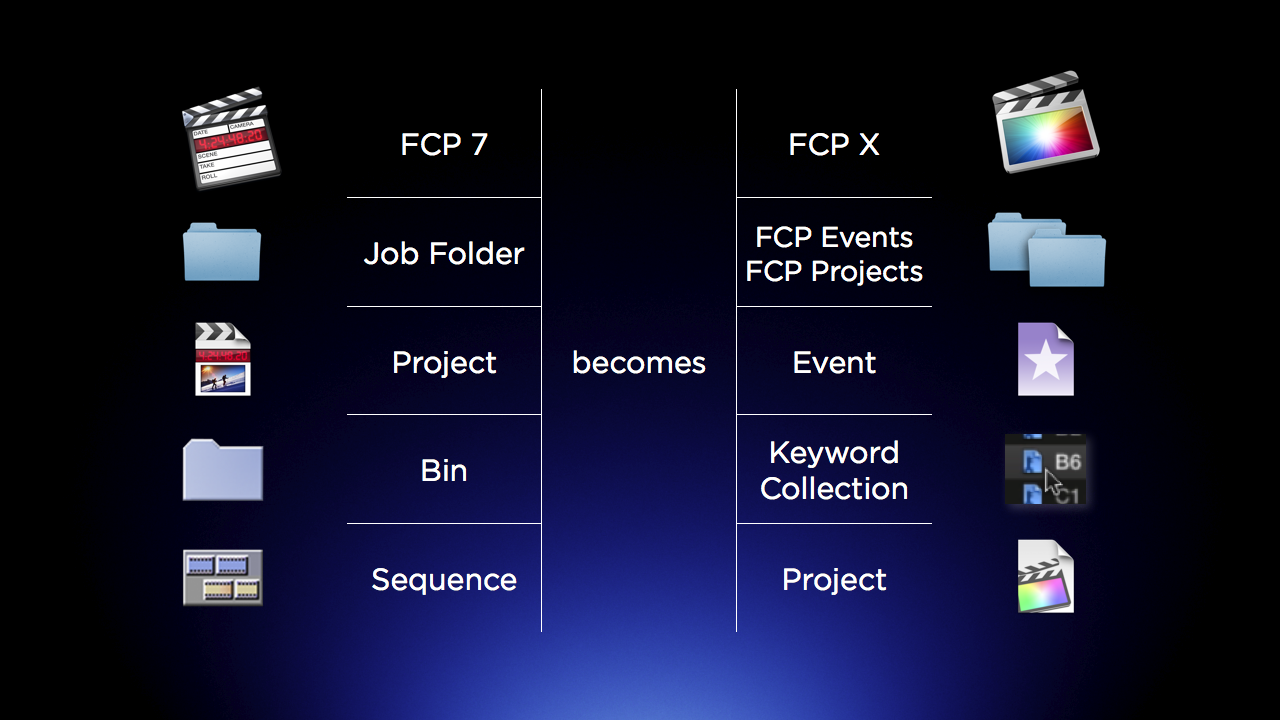 The relationship between FCPX and Final Cut Classic
The relationship between FCPX and Final Cut Classic
To make a Sparse Disk larger…
Unmount the disk image first, and then use Terminal:
hdiutil resize -size 10g (drag .dmg to Terminal window, press return)
That will increase its maximum size to 10 GB.