FCP>AE>FCP Workflow
 Saturday, May 7, 2011 at 6:35AM
Saturday, May 7, 2011 at 6:35AM 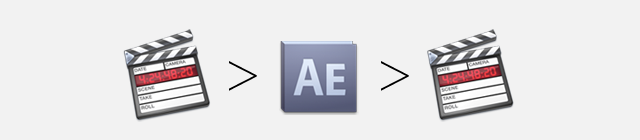 If you’re editing in the 21st century there is a very good chance you are using both Final Cut Pro and Adobe After Effects, that is if you haven’t decided to dump FCP for Adobe Premiere Pro. The real issue of using these apps is finding a workflow that allows you to get data back and forth while still maintaining some semblance of organization.
If you’re editing in the 21st century there is a very good chance you are using both Final Cut Pro and Adobe After Effects, that is if you haven’t decided to dump FCP for Adobe Premiere Pro. The real issue of using these apps is finding a workflow that allows you to get data back and forth while still maintaining some semblance of organization.
My particular needs are centered around the general over riding principle that I work in a facility that has many editors and more often than not, we will all ‘touch’ each others project at some point. Therefore, a common workflow is important so no one is left in a lurch if they have to step in and ‘pinch hit’ for you. Although this ability to hand a project off to someone else may be unique to a larger facility and not necessarily important for the “one man band” better organization is better organization is better organization. This is why I think its of interest to have this discussion in the open and share it with the readers here.
This is going to be a long process and I don’t pretend I’m going to complete this today, but I also am very interested in hearing what other people do to get there stuff to move seamlessly between Final Cut and After Effects.
Of particular interest to me is a naming convention that would allow you to look at a clip in FCP that came from AE and be able to know exactly what AE project it came FROM and what composition it was rendered from. Obviously this will mean delving into AE organization pretty heavily. Call me a nerd, but I enjoy this type of problem.
Feel free to share YOUR ideas here as well, (I fully realize I RARELY get input from others, not really enough traffic here for that) and maybe we can collaboratively come up with something that benefits us all.
UPDATE: 110508
One of the big problems of working with FCP and AE is defining the types of files involved.
1. The easiest is a Stand-alone Graphic Element: This may be a lower third name key or title treatment that either is a full screen or something with an alpha channel to overlay in Final Cut. This type of file originates in After Effects and makes it easier because you don’t have to bring any media in from FCP.
However, anything where you have to send media FROM FCP to AE and then back, that gets more confusing.
2. Treated media: a video file that is first modified or treated in AE then taken to FCP to cut and trim.
3. Processed Shot: a trimmed video file from an FCP timeline that has to get modified. Maybe a green screen shot from an interview.
 After Effects in
After Effects in  After Effects,
After Effects,  Final Cut Pro,
Final Cut Pro,  Premiere Pro,
Premiere Pro,  Tutorial,
Tutorial,  Workflow
Workflow 
Reader Comments