Speed Tests - Various Drives and Configs
 Saturday, August 18, 2012 at 4:20PM
Saturday, August 18, 2012 at 4:20PM I’ll be the first to admit, most tech specs elude me… megabytes, megabits, throughput, output, blah blah blah. I hate MOST of it. So when I get a chance to do a single test on various items where the comparison is all one data point that is easy to compare, well, I get sort of excited. I just finished a bunch of tests of various drives around the office and I wanted to post it all, mostly for me to refer to but I thought, “I may as well share with our little group of friends here too.
For consistency I used the same software on each machine and I’m just gonna post a screen grab of each result screen. The software I used was the AJA System Test software which you can download and run on your own drives to check my results.
So Here we go.
SLOWEST - Seagate GoFlex on a USB2 iMac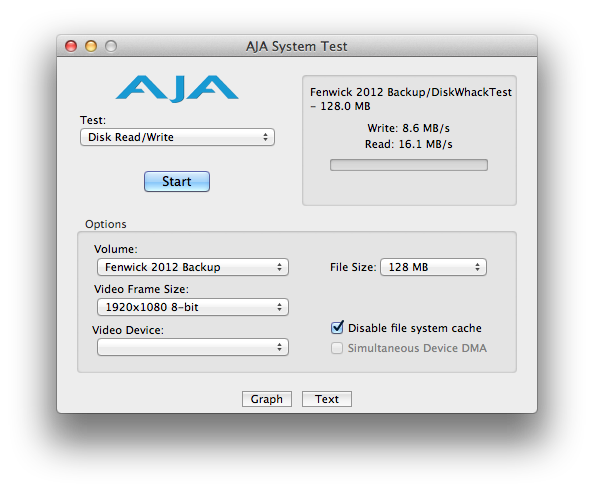
This was one of the most interesting because no one expects USB 2 to be fast but the hardware was capable of doing much better given a better interface, the next thing I did was take the same drive and pull the USB2 interface and replace it with the Seagate GoFlex Thunderbolt Adapter, a VERY cool piece of kit that I HIGHLY recommend. Using the same drive (which arguably was pretty full) this is what I got via Thunderbolt.
NICE COMPROMISE - Seagate GoFlex via Seagate GoFlex Thunderbolt Adapter
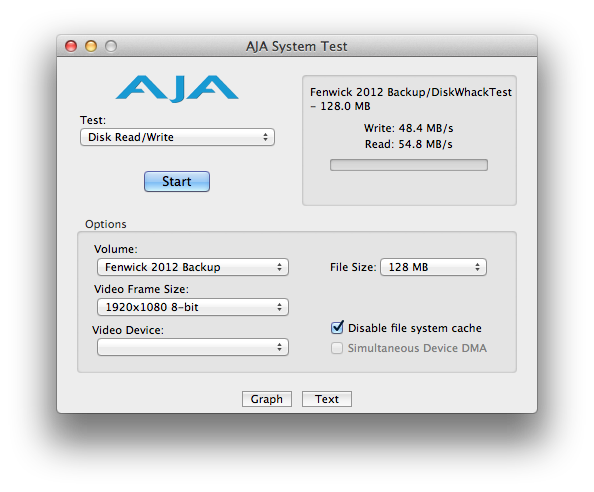 Roughly 6X performance on the Write and about 3X performance on the Read speed. Interesting.
Roughly 6X performance on the Write and about 3X performance on the Read speed. Interesting.
MEDIUM SPEEDS - FW-800 - Lacie d2 (v3)
Next up is the workhorse of our office, we recently purchased a few more of these guys in the 3TB format, the oldest ones we have/had (we are retiring some of them) were 500GB. Most of the time they have been attached to our systems via FW-800 and up until very recently I thought… “yea, that seems pretty good.” Oh knowledge can be a horrible thing. I’m not happy with FW-800 anymore.
WORKHORSE - Lacie d2 via FW-800
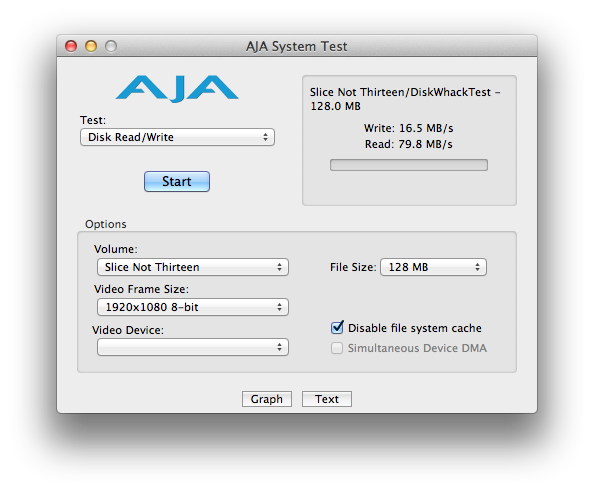
I find it interesting that the Read speeds are so much faster then the Write speeds. I’m not sure if that has anything to do with how full the drive was at the time. I’ve heard that affects results.
Nice Alternative - Lacie d2 via eSata
The cool thing about the Lacie d2 Series, often referred to as the Quadra, is that it has four interface options, hence the name. MOST people don’t use them in an eSATA environment, this may change your mind.
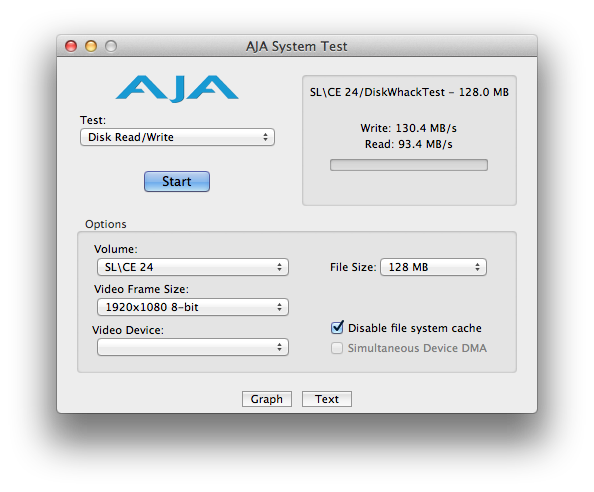
For this installation, I used a Lacie eSATA Thunderbolt Hub on a 27” iMac and then attached the d2 via eSATA to the Lacie Adapter. This DRAMATICALLY increased the Write speeds and marginally increased the Read speed. Either way, its faster and fast is gooderer. I highly recommend every Thunderbolt equiped Mac to have one of these little guys near by.
FAST SPEEDS - Lacie Thunderbolt Raids
OK, this is getting rediculous, you’d think Lacie was sponsering this post and I assure you THEY ARE NOT, But if they wanted to I’d gladly pimp their products because, frankly I’ve had really good luch with them.
Next up on the list of drives to look at are two Thunderbolt Raids from Lacie. The first is the Little Big Disk. You want to be careful when you buy this little guy because, at least initially, they sold two flavors of this, the 7200RPM 1TB version or the 5400RPM 2TB version. I always go for faster so I went with the smaller yet faster 1TB version. Running the same AJA test here is what we got.
Lacie Little Big Disk - 1TB 7200RPM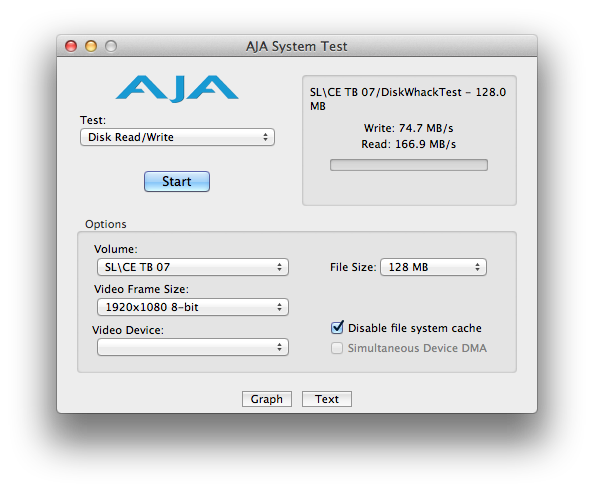
Look closely at those numbers, the Write speed is not the fastest we’ve seen so far although the Read speed is really up there. The d2 via eSATA Write speed was almost DOUBLE the Little Big Disk but the Read speed was approaching double the eSATA test.
UPDATE
As of December 2012 we have added 2 USB3 drive caddies by Aluratek. Being USB3 they bring in some pretty good numbers. We use these caddies for coping off old projects that need to be archived in our system.
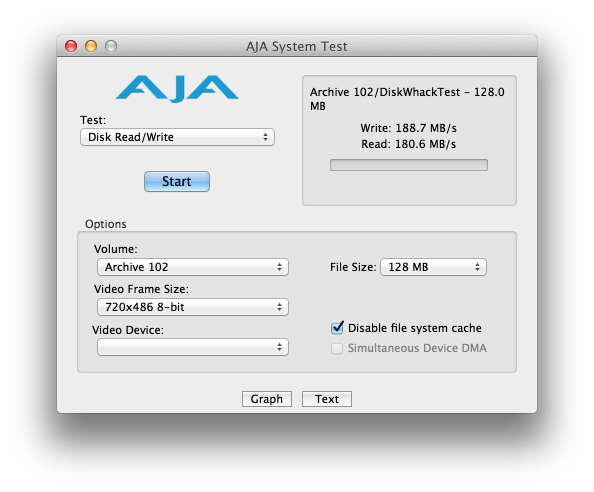
Nice Alternative - Lacie 2big Raid - 4TB
I was first introduced to this Thunderbolt drive when I had to buy one in a pinch on the road in July 2012. I have to say, I’ve been happy enough with it that I got another one and it has served me well so far.
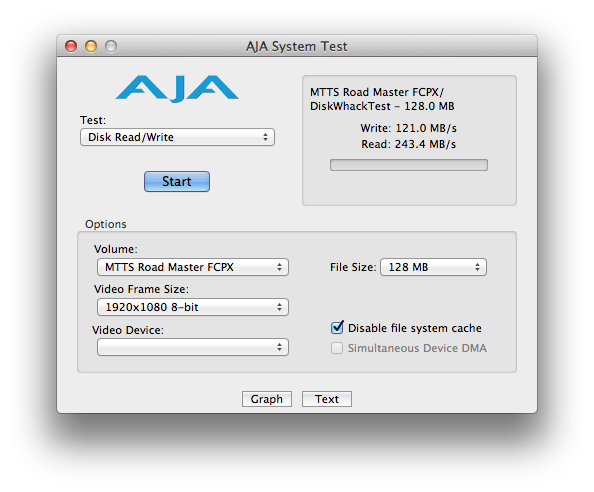 I think what we are seeing here is the difference between the full size drives in the 2big Raid verses the laptop size drives in the Little Big Disk. So far this is the FASTEST Read speed even though the Write speed is slightly SLOWER than eSATA attached d2 Drive. Not sure why that is, thats why I like posting all this and examining it.
I think what we are seeing here is the difference between the full size drives in the 2big Raid verses the laptop size drives in the Little Big Disk. So far this is the FASTEST Read speed even though the Write speed is slightly SLOWER than eSATA attached d2 Drive. Not sure why that is, thats why I like posting all this and examining it.
FASTEST - Larger RAIDs
Not be satified with the two off the shelf Lacie Raids I had tested I wanted to go a step up. In one of our edit suites we have about a 3 year old Mac Pro with a 3 disk interal raid filling out the spare slots that come in that machine. This machine has 3 1.5TB mechanisms and they were striped together using the Disk Utility software. I must say, for all this monkeying around with all these external mechanisms, this thing did REALLY well.
8-Core Internal Raid - 3 1.5TB Mechanisms striped with Disk Utility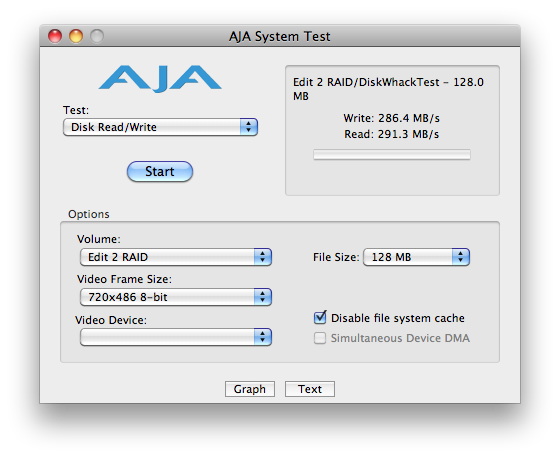
Twice the Write speed of the Lacie 2big Raid but only marginally faster in the Read speed, but still the fastest of the bunch. So does that tell us that the internal Raid solution of the old legacy Mac Pros is the best alternative for use, nope. As it turns out, short of going into a very costy fibre channel solution the best I had access to was our Promise Pegasus Raid.
Nice Alternative - Promise Pegasus Thunderbold Raid - 12TB
OK, the Promise Pegasus Thunderbold R6 Raid blazes… I think it a combination of the large robust drives, the thunderbolt and the fact that the data spans 6 mechanisms which, I have to believe leads to more speed. At least thats what the numbers tell me.
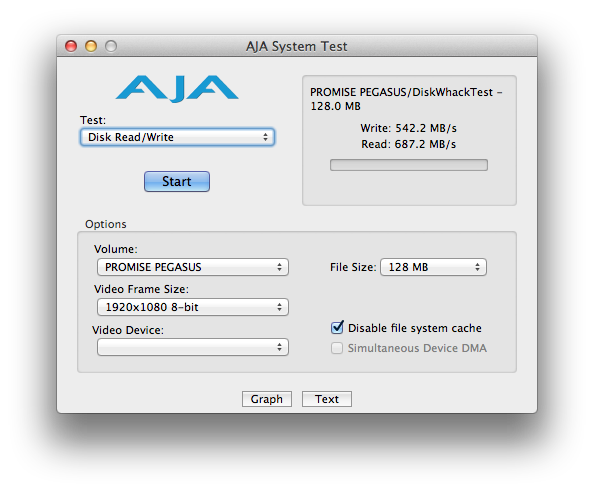
So what does all this mean. I’m REALLY excited about the future of Thunderbolt and at least for now, I’m going to try to use it when ever I can.

Reader Comments