FCP X - Resources
 Tuesday, June 21, 2011 at 4:52PM
Tuesday, June 21, 2011 at 4:52PM 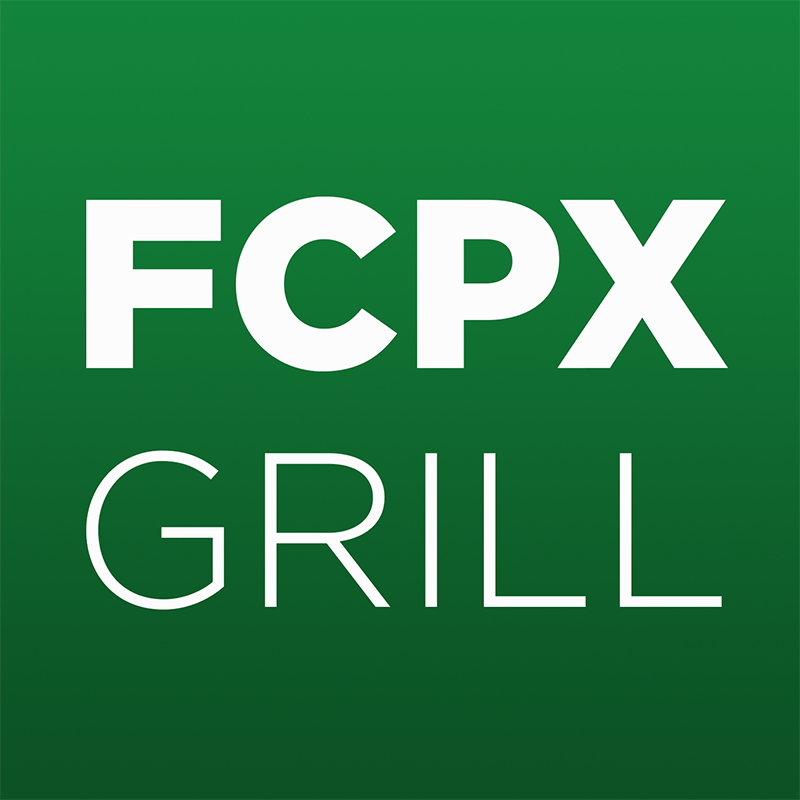 This “Resource Guide” was created in 2011, back when we all hated Final Cut Pro X. Since then, a lot has happened. Here is a link to my 2013 Resource Guide. Some of these are good to. You also may want to check out our new podcast. FCPX Grill is a weekly discussion with video and film editors and content producers who have chosen to use Final Cut Pro X in their workflow. Certainly some of what you’ll find on this page is still of great use, but the links on the 2013 Resource Guide are more up to date.
This “Resource Guide” was created in 2011, back when we all hated Final Cut Pro X. Since then, a lot has happened. Here is a link to my 2013 Resource Guide. Some of these are good to. You also may want to check out our new podcast. FCPX Grill is a weekly discussion with video and film editors and content producers who have chosen to use Final Cut Pro X in their workflow. Certainly some of what you’ll find on this page is still of great use, but the links on the 2013 Resource Guide are more up to date.
![]() One thing i for certain about Apple’s Final Cut Pro X, it’s gonna be good for the tutorial community. I’m getting tweets and emails and calls oh my, all from people asking what my thoughts are. In short… its too earlyto say, although I’ve had 4 crashes in the first afternoon of diddling it, not a good sign.
One thing i for certain about Apple’s Final Cut Pro X, it’s gonna be good for the tutorial community. I’m getting tweets and emails and calls oh my, all from people asking what my thoughts are. In short… its too earlyto say, although I’ve had 4 crashes in the first afternoon of diddling it, not a good sign.
I will say, there are some GREAT resources that I recommend people look into, I myself have downloaded and am using these in my own exploration of the app.
First would be Philip Hodgetts blog. Here is answers a bunch of questions. He also has a “for pay PDF” for 5 bucks that is a great read. I bought it, you should too.
Mark Spenser and Steve Martin at Ripple training have already done a couple dozen videos on FCPX and the new Motion. It works really cool, You pony up 40 bucks and they download the videos right into your iTunes. You can also play them on your iPad if you’re into that sort of craziness.
Steve Martin also has published a great free resource on the old kenstone.net page. This article is really good, I’ve read it and took a lot away from it.
Digital Rebellion has an article, “The Good, The Bad and the Ugly”. A great breakdown of some of the issues with FCPX.
David Pogue has a great rundown on the “missing features” in FCPX. A very impressive run down from a tech writer who apparently either, knows a crap load about video editing or he is being feed talking points by Apple. There is a uncredited quote from Walter Biscardi’s write up on FCPX. It really seems like the Apple Hype machine got to Pogue and said, “GET THIS INFO OUT ASAP!!”
Richard Harrington has a great post on his blog where he goes thru Pogue’s rundown step by step. Richard is one of the most well studied instructors on the planet and really knows his stuff. This article is WELL WORTH going thru.
Jeffrey Harrell has a great recap of his frustrations with file management after trying to get started in FCPX. Very funny look at the comic nature of some of the decisions that came out of Cupertino.
DVCreators.net has a great article by Josh Mellicker, who was one of the first ‘outside people’ to put his paws on FCP back in the early days. He also is a friend/collegue/aquaintence of Randy Ubilos, creator of FCP.
Larry Jordan has chimed in with some of his thoughts about FCPX on his blog. I pretty much agree with everything he says. He has some great insight on what Apple SHOULD do at this point. Its a good read. I also responded with some of my input to his blog, you can read my comments here.
Izzy Video, free FCPX tutorials. I haven’t watched any yet, no commentary here, just wanted you to know they are there.
Ron Brinkmann chimes in on the FCPX debacle from his experience with Apple.
Jeffery Harrell, creator of “I don’t have a title for this” speaks candidly about his experience with Adobe product managers. And here is another Jeffery Harrell article that talks about his frustration with FCPX. I had read this last week before he posted the video and later realized who had written it.
An EXCELLENT walk thru of 100 Questions about FCPX by Scott Simmons on Pro Video Coalition.
Mark Spencer, extreme Motion Guru has links to many Apple Knowledge Base docs on his site here.
 FCPX,
FCPX,  Final Cut Pro in
Final Cut Pro in  FCPX,
FCPX,  FCPX Grill,
FCPX Grill,  Final Cut Pro
Final Cut Pro 
Reader Comments (4)
Hey Chris!
I've been using your filing system for a while now. I know FCPx has only been out since this morning but I was wondering how much (if any) thought you've given to the best way to go about in x? Seems like it's a bit different than fcp7 and haven't played with it long enough to figure out a good way to start. Thanks!
Dustin... much angst is being thrown at the screen today around the office... I'm not happy that i can't tell the application where to put my files other than, "on that drive over there". I need to come up with a workflow that half a dozen editors can follow and buy into. I'll keep you posted... So far. I'm not pleased from a file management state. We'll see.
Agreed. I downloaded x knowing the file management might be difficult as I figured it would be the same structure as "managed" files in Aperture 3 since the platforms were reportedly similar. Then that got me thinking if it is indeed the same type of platform of Aperture 3 (although to be honest I wasn't entirely sure what the Apple dude meant by that) then maybe there's a way to have files "referenced" like in A3. Gonna poke around some more with that as my focus. There's so much to learn that I think I need to just focus on one thing every time I work on x.
I think x is a good beginning to an idea that hasn't fully come to fruition. I did a couple of edits on iMovie a couple of weeks ago just to get used to the interface and it didn't take too long to pick up. So as a beta version that has a little bit of A3, iMovie, and even LESS FCP7 I think I'm at least thinking on the right track.... but then again maybe not.... :)
Thanks for the links to the other folks but what we really want to know is - what does Chris Fenwick think?